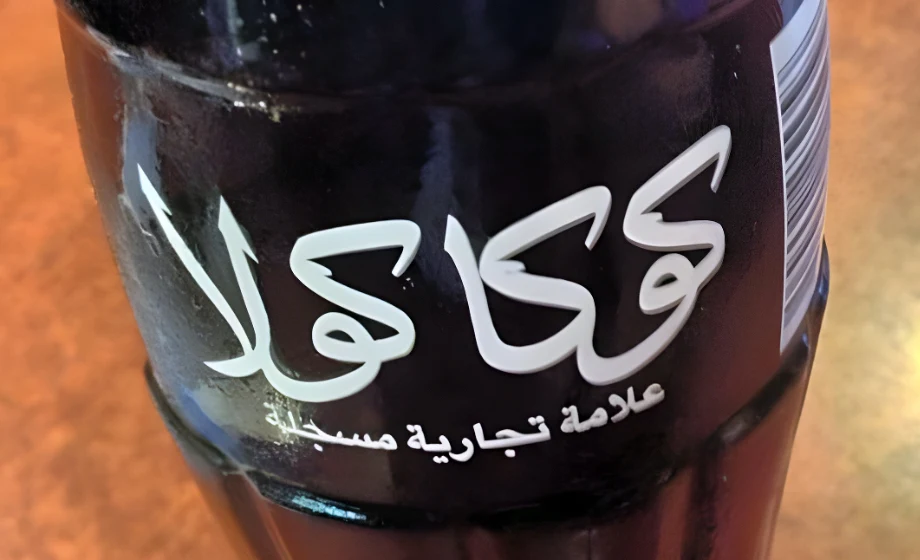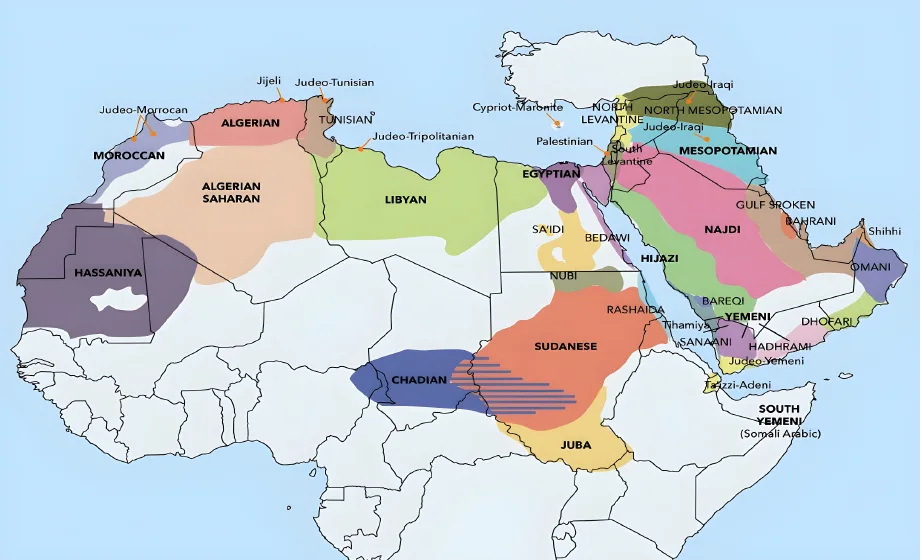One of the first obstacles to overcome in learning Arabic is adjusting to the language’s right-to-left (RTL) directionality. Another confusing point is that Arabic also utilizes two different writing systems for numbers. When approaching numbers in an Arabic text, many become confused about how to read and interpret them. But fear not, because reading numbers in Arabic is not as difficult as it may seem.
This article uses a series of examples taken from real-world texts to show how numbers frequently appear in Arabic documents, along with our commentary. All sources for the examples are cited at the bottom of the article.
Hindi vs Arabic Numerals
First, let’s understand the two different sets of numbers used in Arabic texts. Both numeral systems were based on the numeric system developed in India during the early Middle Ages. These numbers which are – confusingly – known as “Hindi” numerals in the Arabic language, became very popular throughout the Islamic world from the 9th century on, and are still in use today in the Arab world.
The numbers English speakers use every day, known as Arabic numerals, were developed in the Maghreb during the 10th century. They made their way into Europe through Arab scholars in Al-Andalus (modern-day Andalusia in Spain), hence they are called Arabic numerals.
This chart shows the differences between the Hindi and Arabic numeral systems:
| Hindi | ٠ | ١ | ٢ | ٣ | ٤ | ٥ | ٦ | ٧ | ٨ | ٩ |
| Arabic | 0 | 1 | 2 | 3 | 4 | 5 | 6 | 7 | 8 | 9 |
Though writers usually stick with one system or the other, sometimes you will see both numerical systems within the same document, as shown below in Example 1. This can be the result of carelessness, intentional choice, or a technical word-processing glitch. We do not recommend mixing the two systems, as the inconsistency can be confusing.
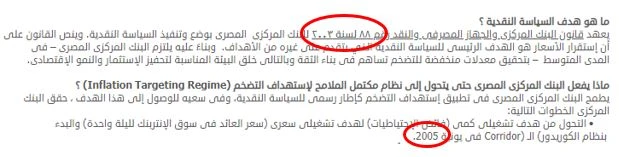
As a reader of Arabic or a translator, you should become familiar with handling Hindi and Arabic numbers in Arabic texts. To help make that process easier, we’ve created this video on how to switch between Hindi and Arabic numbers in MS Word:
Directionality
With this in mind, we can now understand how these numbers are meant to be read. Though Arabic words are written and read in RTL (right-to-left) directionality, numbers are read left-to-right (LTR), just as they are in English. In Example 2 below, the circled numbers are read in the exact same direction and order as you would in English: 107, 68, and 236.
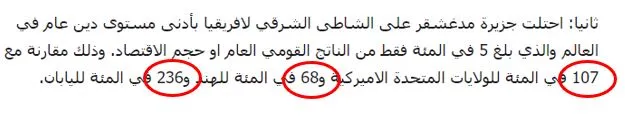
Example 3 shows how the same holds true for numbers written with Hindi numerals. In this case, the numbers are still read LTR, so the circled numbers would be 15, 62, 334, and 318.
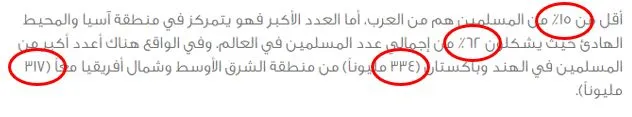
Thus, reading numbers in Arabic is no different from English. This should give you one less thing to worry about when managing your Arabic source text.
The following is a list of other rules for reading numbers in Arabic that you should keep in mind when examining your source file:
Decimals
In the United States, we use a comma (,) to break up large numbers into hundreds and a period (.) to signify the beginning of a series of decimals. Most of the time, you will see this same construction in Arabic texts, though hundreds are not usually broken up. Example 4 shows how, as in English, Arabic decimals are read in the same LTR direction:
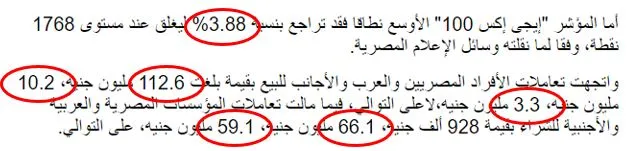
Many other countries around the world (including some Arab nations) also use a period when breaking up large numbers into hundreds and the comma to denote the beginning of a series of decimals. In either case, the same rules of directionality apply:
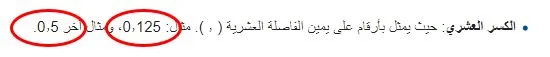
Fractions
This is another case in which the numbers are read LTR, with the numerator on the left of the slash (/) and the denominator on the right, as shown in Example 6.
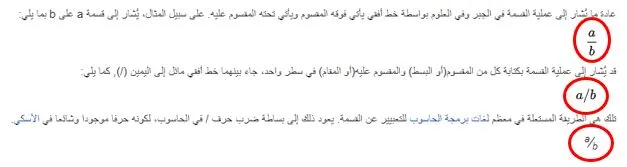
Percentages
The percent symbol (%) goes to the left of the numbers, as shown in Example 7.
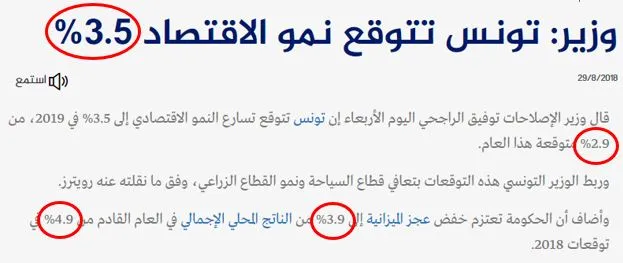
Dates
In this case, while the numerical units are read LTR, the order in which they are read is RTL, as shown below in Example 8. The range indicated would be interpreted as (780-850).
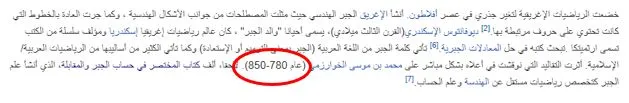
The same is true for calendar dates, which start with the day to the right, the month in the middle, and then the year to the left, as seen in Example 9 below:
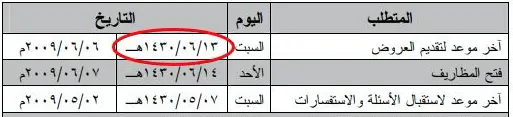
The circled example would then begin from the numerical unit from the right, though the numbers themselves are read starting from the left: 13/06/1430 AH. This is also the case when reading and rendering legal document serial numbers, which often contain both letters and numbers:
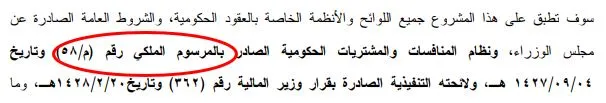
In the case of this Royal Decree, the order of the serial code would be read RTL, i.e. starting with the letter miim or “M”, and then the number “58” (which would be read LTR). The final product would read: Royal Decree No. M/58.
Sources Cited
Example 1: Central Bank of Egypt
Example 2: AlJoumhouria
Example 3: Sayidy
Example 4: Russia Today Arabic
Example 5: Wikipedia
Example 6: Wikipedia
Example 7: Al-Jazeera
Example 8: Wikipedia
Example 9: Saudi Ministry of Communications and Information Technology
Example 10: Saudi Ministry of Communications and Information Technology